Using this table you manage the profile lists for the Hotspot 2.0. Hotspot 2.0 profiles offers you the ability to group certain ANQP elements (from the Hotspot 2.0 specification) and to independently assign logical WLAN interfaces in the table Interfaces. These include, for example, the operator-friendly name, the connection capabilities, operating class and WAN metrics. Some of the elements are located in other profile lists.
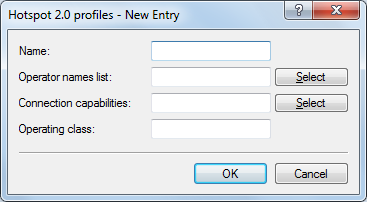
In order to edit the entries in the table Hotspot 2.0 profiles, click on the button Add.... The entries in the edit window have the following meaning:
- Name: Assign a name for the Hotspot 2.0 profile here. This name will appear later in the interfaces table in the selection for the Hotspot 2.0 profile.
- Operator name list: Select the profile of a hotspot operator from the list. You specify profiles for hotspot operators in the configuration menu by clicking the Operator list.
- Connection capabilities: Click the Select button and enter the connection capabilities for each service in the window that opens. Before joining a network, stations use the information stored in this list to determine whether your hotspot even allows the required services (e.g., Internet access, SSH, VPN). For this reason, the fewest possible entries should be entered with the status "unknown". Possible status values for each of these services are "closed" (-C), "Open" (-O) or "unknown" (-U):
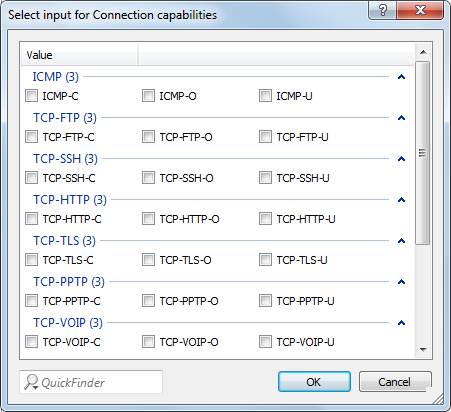
- ICMP: Specify whether to allow the exchange of information and error messages via ICMP.
- TCP-FTP: Specify whether to allow file transfers via FTP.
- TCP-SSH: Specify whether to allow encrypted connections via SSH.
- TCP-HTTP: Specify whether to allow Internet connections via HTTP/HTTPS.
- TCP-TLS: Specify whether to allow encrypted connections via TLS.
- TCP-PPTP: Specify whether to allow the tunneling of VPN connections via PPTP.
- TCP-VOIP: Specify whether to allow Internet telephony via VoIP (TCP).
- UDP-IPSEC-500: Specify whether to allow IPSec via UDP and port 500.
- UDP-VOIP: Specify whether to allow Internet telephony via VoIP (UDP).
- UDP-IPSEC-4500: Specify whether to allow IPSec via UDP and port 4500.
- ESP: Specify whether to allow ESP (Encapsulating Security Payload) for IPSec.
Anmerkung: Using this dialog, you do not define permissions! The stations only use the entries to determine whether to join a network via your device. You configure specific access permissions for your network with other device functions, such as the firewall/QoS. - Operating class: Enter the code for the global operating class of the access point. Using the operating class, you inform a station on which frequency bands and channels your access point is available. Example:
- 81: Operation at 2.4 GHz with channels 1-13
- 116: Operation at 40 MHz with channels 36 and 44