If you would like to replace the pre-installed pages with your own webpages, you can either store them directly on the device or on an external HTTP server. Sophisticated HTML pages may require more storage space than the space available on the device. There are additional advantages when using websites from an external server:
- Changes can be applied centrally. This reduces the effort required to change the login pages when using several devices.
- The server can dynamically provide the pages whose appearance is influenced by the information that the device provides. This information is discussed in more detail in the following chapters.
The storage location for the templates is entered in LANconfig in . There are currently three protocols available for the URL:
- http://…: Fetch the page via HTTP from an external server. TCP-port overrides and user/password specifications are possible.
- https://…: Similar to HTTP, but use HTTP over SSL for an encrypted connection.
- file://…: Retrieve the template from the given file in the device’s local file system.
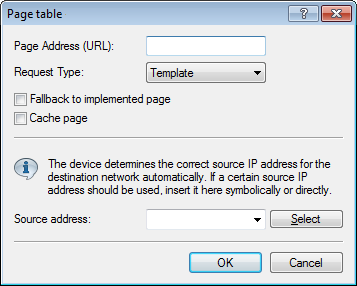
You can use any file name. If you decide to store of the template pages to the device's local memory, they will use the URLs reserved specially for this purpose. By specifying the local URL as Page address (URL), the device's internal default page is replaced by the one uploaded into the device.
| Local URL on your device | Page designation |
|---|---|
| file://pbspot_template_welcome | Welcome… |
| file://pbspot_template_login | Login... |
| file://pbspot_template_error | Error... |
| file://pbspot_template_start | Start… |
| file://pbspot_template_status | Status… |
| file://pbspot_template_logoff | Logoff... |
| file://pbspot_template_help | Help... |
| file://pbspot_template_noproxy | No proxy |
| file://pbspot_template_voucher | Voucher…* |
| file://pbspot_template_agb | Terms of use... |
| file://pbspot_template_fallback | Fallback error... |
| file://pbspot_template_email_login | Authentication (e-mail)... |
| file://pbspot_template_email_prelogin | Prelogin (e-mail)... |
| file://pbspot_template_sms_login | Login (e-mail to SMS)... |
| file://pbspot_template_sms_prelogin | Prelogin (e-mail to SMS)... |
*Template for printing vouchers, no authentication page