This section provides an example of how LANmonitor works by demonstrating the kind of information that it can supply about your Internet provider.
- Start LANmonitor, for example with a double click on the desktop icon.
- Add a new device with and, in the window that opens, enter the IP address for the device that is to be monitored. If the configuration of the device is password protected, you can enter the password here. LANmonitor automatically creates a new entry in its list of devices and it initially shows the status of the connection channels.
- Start your web browser and enter any web address.
- Return to LANmonitor and open the branch WAN connections for the device. Under ADSL channel x: Under Connected with..., LANmonitor shows you which channel is used to make the connection and also the remote site that is contacted.
As soon as the connection is established, the communication channel is displayed with a plus sign in front of it, indicating that information is available for this channel. By clicking on the plus sign or double-clicking on an entry, you open a tree-like structure that displays various information.
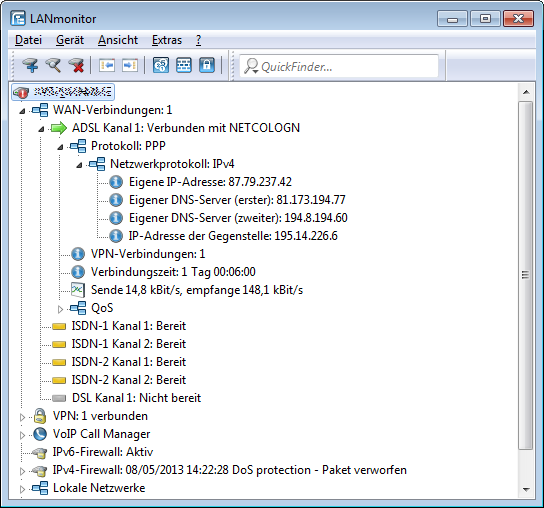
- This example illustrates how the protocol information on PPP shows the IP address the provider has allocated to your router and the addresses of the DNS servers.
- Under the general information you can observe the data transfer rates of the current Internet connection.
- Right-click with the mouse on the active channel and you can manually terminate the connection. You may require the configuration password for this.
- If you wish to log the LANmonitor output to a file, you can start the activity log (also see View device activities).
