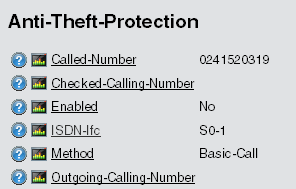Parameters for location verification are to be found in LANconfig under .
Note: Under you can switch on the GPS module so that it operates independently of the location check, for example to monitor the coordinates of the current location with LANmonitor.
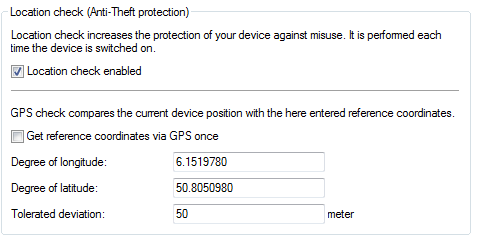
- Activate location verification with the option Location check enabled.
- Select the method for the location check:
- 'Self call' for a check via ISDN by means of a return call.
- ‘Call forwarding check’ via ISDN by requesting the call number from the exchange. No call-back is necessary in this case.
- ‘GPS verification’ for a check on the geographical coordinates.
Important: For a location check by GPS an appropriate GPS antenna must be connected to the AUX connector on the device. Additionally, a SIM card for mobile telephone operation has to be inserted and the device must be logged on to a mobile phone network. - For the location check enter 'Self call' or 'Call forwarding check' and enter the destination number as the telephone number to be used for the check.
- For location verification by GPS enter the necessary parameters:
- Degrees latitude and longitude
- Deviation from the intended position in meters
Note: The device is itself able to determine the geographical coordinates for its current position by activating the Once get reference coordinates via GPS checkbox. Once the configuration is written back to the device, the current longitude and latitude are entered automatically, assuming that location verification is activated and a valid GPS position is available. Subsequently this option is automatically deactivated again.As an alternative you can determine the geographical coordinates from tools such as Google Maps.
Note: When the current geographical coordinates are displayed in LANmonitor, you can right-click with the mouse on the entry 'GPS' to call up that location in Google maps.
LANconfig: Communication / Remote sites / Remote sites (ISDN/serial)
WEBconfig: LCOS menu tree / Setup / Config / Anti-Theft-Protection