Up to 16 point-to-point connections can be activated for each WLAN module. In LANconfig you find these settings under
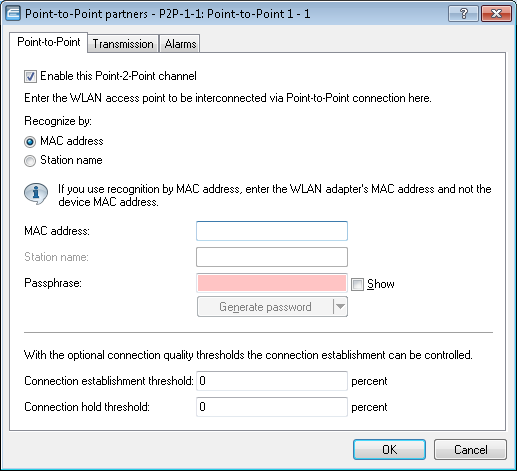
Proceed as follows to set up a point-to-point link:
- Select the option Enable this point-2-point channel.
- Select whether the P2P peer is to be identified by its MAC address or its Station name.
- The corresponding text box is activated. Enter the MAC address or station name.
Important: If you work with detection by MAC address, enter the MAC address of the
WLAN module here and not that of the device itself.
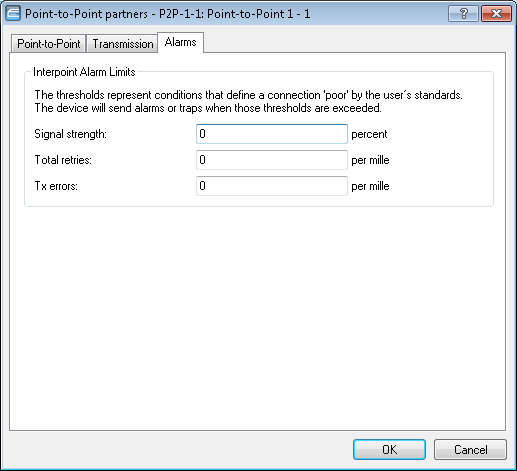
On the Alarm tab,you can set threshold values for signal strength, total repetitions and Tx errors for the point-to-point connection. If the value exceeds or falls below this value, the access point sets off alarms or traps.
Conclude your entries by clicking on OK.
