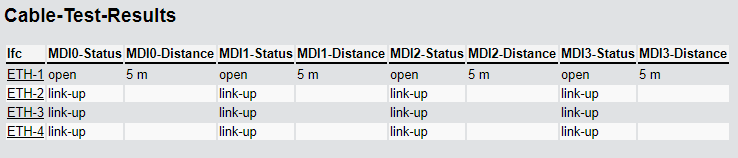If your LAN or WAN connection cannot not transfer any data even though the configuration of the equipment appears to be correct, there may be a fault in the cabling.
The cable test allows you to test the cabling from the device. This is done in WEBconfig by navigating to . Enter the name of the interface that you want to test (e.g. “DSL1” or “LAN-1”). Make sure you spell the name of the interface correctly. Start the cable test for the specified interface by clicking on the Execute button.
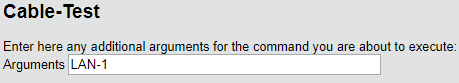
This is done by navigating to . The list displays the results produced by the cable test for each interface.