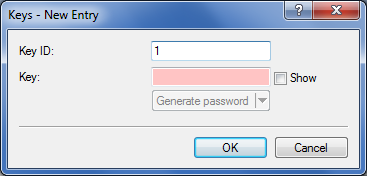In order for a device to broadcast the current time on the network, go to and enable the regular synchronization with a time server.
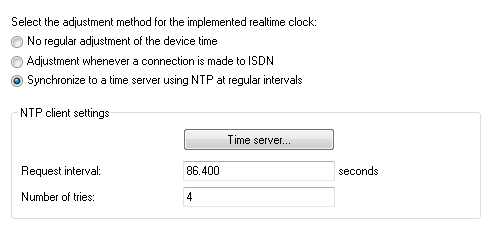
- Request interval
- Specify the time interval in seconds after which the internal clock of the device is re-synchronized with the specified time server (NTP).
- Number of tries
- Enter the number of times that the device should try to synchronize with the time server. By setting this value to zero, the device attempts to connect until it achieves a valid synchronization.
Then go to the section NTP settings and, under Time server, configure the settings for synchronizing the time with the server.
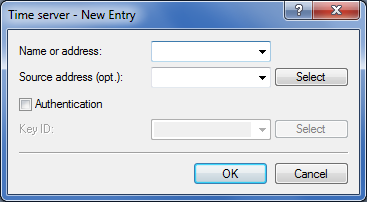
- Name or address
- Specify a time server (NTP) here for the device to synchronize with. The time server should be accessible via one of the available interfaces.
An address can be specified as a FQDN, IPv4 or IPv6 address. If the DNS name resolution returns an IPv6 address for the time server, the device will use this IPv6 address preferentially.
Note: If you specify more than one time server in the list, you set the order in which they are queried in the overview of entries.
- Source address (optional)
- Here you have the option to configure a sender address for the device to use in place of the one that would otherwise be used automatically for this target address. If you have configured loopback addresses, specify them here as the respective source address.
Note: If the source address set here is a loopback address, then the device will use this unmasked even for remote stations that are masked.The device accepts addresses in various input formats:
- Name of the IP network (ARF network), whose address should be used.
- "INT" for the address of the first intranet.
- "DMZ" for the address of the first DMZ (caution: If there is an interface called "DMZ", then the device takes its address).
- LB0 ... LBF for one of the 16 loopback addresses or its name
- Any valid IPv4 or IPv6 address
- Authentication
- Enables or disables MD5 authentication by the client.
- Key ID
- Identifies the key that the client uses for MD5 authentication.
With these settings, the device initially retrieves the time from the public time servers for its own use only. To broadcast the current time to other devices in the LAN, go to and, in the section NTP server settings, enable the time server on the device.
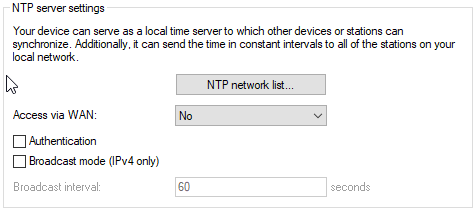
You configure the list of networks to which your device forwards the current time under NTP network list.
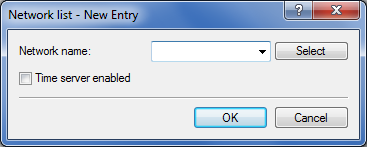
- Netzwork name
- Defines the name of the network.
- Time server enabled
- Enable this option if the device is to work as a time server on the network.
You configure access from the WAN via the selection list Access via WAN.
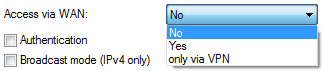
Possible options are:
- No
- Access from the WAN to the NTP server is disabled.
- Yes
- Access from the WAN to the NTP server is possible via unmasked connections, but generally not possible with masked WAN connections.
- only via VPN
- Access via VPN to the NTP server is enabled.
Activate support for MD5 authentication under Authentication.
- Broadcast mode (IPv4 only)
- If the device should regularly operate as a time server and send the current time to all stations in the network, enable the "send mode" here.
Note: The send mode of the device only supports IPv4 addresses.
- Broadcast interval
- Specify the time interval in seconds after which the time server broadcasts the current time to the accessible stations on the network.
You configure the list of trusted keys in the section Extended settings
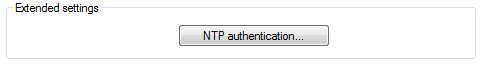
under NTP authentication.
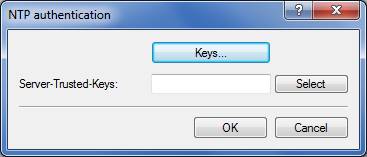
The available keys are located in the list Server-Trusted-Keys and are selected via Select.
Edit or add a key via Keys.