The parameters for configuring BOOTP in LANconfig is located under the configuration menu .
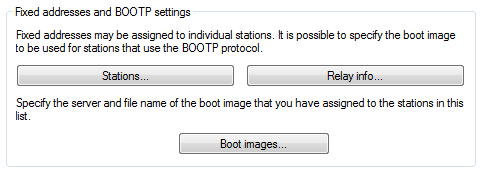
Enter the MAC address of the client that is to be assigned a fixed IP address into the Stations list.
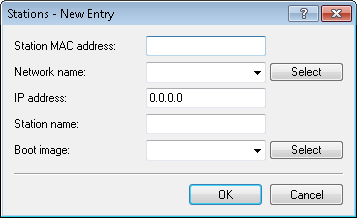
- The client's MAC address
- Enter the node ID of the client here. The node ID is the physical identifier of the client network adapter and corresponds to the MAC address.
- Network name
- Select here the name of the ARF network to which the settings are to apply.
If you leave this entry blank, the device will assign the configured address from the ARF network that the DHCP request arrived from. If the request arrives from an ARF network that you have not configured with a special address, the device dynamically assigns an address from the address pool.
Note: If an assigned IP address is outside of the address range of the configured ARF network, the assignment is rejected and, instead, an IP address is used from the address pool of the ARF network that the request arrived from.
- IP address
- Enter the IP address that the device assigns to the client.
- Station name
- Enter the name used by the device to identify the client. If the client does not communicate its name, the device will use the name entered here.
- Boot image
- If the client uses the BOOTP protocol, you can select a boot image that the client should use to load its operating system from. You must enter the server providing the boot image and the name of the file on the server in the boot image table.
You can define a boot image in the list of boot images that you optionally wish to assign to a client.
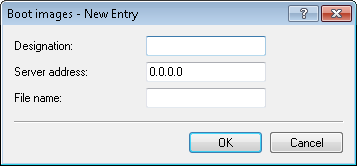
- Designation
- Specify a unique identifier for this entry.
- Server address
- Enter the IP address of the server that provides the boot image.
- File name
- Enter the name of the file containing the boot image.
