The WLAN profiles are collections of the various settings that are to be assigned to the APs. The allocation of WLAN profiles to the APs is set in the AP table.
For each WLAN profile you can specify the following parameters under :
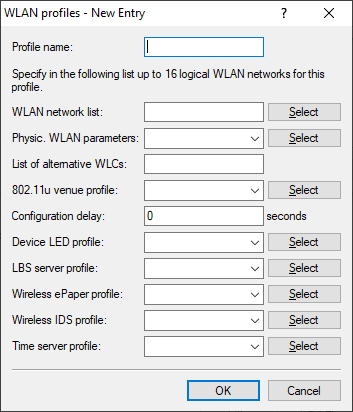
- Profile name
- Name of the profile under which the settings are saved.
- Log. WLAN network list
- List of the logical WLAN networks that are assigned via this profile.
Note: From this list, APs use only the first 16 entries that are compatible with their own hardware. This means that 16 WLAN networks for purely 2.4-GHz operations and 16 for purely 5-GHz operations can be defined in a profile. Consequently, each AP—be it a model offering 2.4 GHz or 5 GHz support—can choose from a maximum of 16 logical WLAN networks.
- Physic. WLAN parameters
- A set of physical parameters that the AP WLAN modules are supposed to work with.
- IP address of alternative WLCs
- A list of WLCs that the APs should attempt to connect with. The AP starts searching for a WLC with a broadcast. Defining alternative WLCs is worthwhile when a broadcast cannot reach all WLCs (e.g.if the WLC is located in another network).
- 802.11u venue profile
- Select the Hotspot 2.0 profile from the list. You create the Hotspot 2.0 profiles in the configuration menu using the button of the same name.
- Configuration delay
- Here you specify a time delay before an AP managed by the WLAN controller activates the configuration transmitted to it.
This is especially useful in AutoWDS scenarios where multiple managed APs are connected in a chain of point-to-point links. A
premature change in configuration on an AP that connects to a more distant AP would otherwise cause this connection to be
cut.
A rule of thumb for calculating the delay is (regardless of the topology): One second per managed AP, e.g. 200 seconds for 200
APs.
Note: The delay does not apply to transmitted scripts.
- Device LED profile
- The device LED profile selected here applies to the WLAN profile. To manage the devices LED profiles, see .
- LBS general profile
- The general LBS profile selected here applies to the WLAN profile. You select the general LBS profile under with the button LBS - General.
- Wireless ePaper profile
- The Wireless ePaper profile selected here applies to the WLAN profile. You manage the Wireless ePaper profiles under with the button Wireless ePaper profiles.
- Wireless IDS profile
- The Wireless IDS profile selected here applies to the WLAN profile. You manage the Wireless IDS profiles under with the button Wireless IDS profiles.
- Time server profile
- The Time server profile selected here applies to the WLAN profile. You manage the Time server profiles under with the button Time server profiles.

- Profile name
- The name of this NTP profile.
- Server name or IP addr.
- The server name or IP address of the NTP server.
- Authentication
- Enables or disables MD5 authentication for the server.
- Key ID
- Identifies the key used for MD5 authentication for the server.
- Key
- The value of the key for authentication with the NTP server.
