On this page, you can configure and manage the protocols, ports, and access credentials used by the other components of the LANtools when they call programs from within LANconfig. Configurable programs include:
- LANmonitor
- LANtracer
- LANtools-internal and also external Web browsers
Note: If program is invoked with certain protocols already deactivated or configured differently, for example, only the matches are applied.
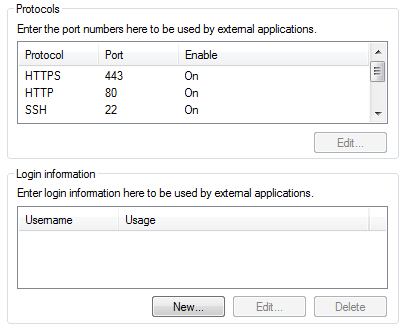
- Protocols
- Select a Protocol and click Edit to enable/disable the selected protocol for use in external programs, and to change the default port if necessary.
-

- Login information
- Enter the access credentials for the external programs in this field. Click New to select one or more application(s) and enter the corresponding access credentials. Depending on your selection, the dialog window requests different access credentials. If you invoke the program from LANconfig, you have the option of authenticating yourself with the username and password of your administrator login.In the case of LANmonitor, you have the option to specify an individual SNMP community for read-only access. By default, when LANconfig opens a device configuration it checks whether and to what extent you have stored access credentials for external programs. If you do not have access credentials or if these credentials have been configured in the form of an SNMP community only, then invoking LANmonitor prompts LANconfig to take the SNMP community from the loaded device configuration. If you edit a configuration in LANconfig and you have set an SNMP community here, LANconfig automatically saves the SNMP community for the corresponding device. This convenient behavior reduces the scope of authentication for LANmonitor, so no separate configuration of the read-only access is required.
Note: LANconfig evaluates the setup parameter 2.9.15 Read-Only-Community for the convenient behavior described above. Any additional read-only SNMP communities configured in the device are ignored.For more information about the SNMP access through single or multiple SNMP communities, see the section Configuring SNMP read-only access.
-



