If the selected device is equipped for WLAN, you can align the point-to-point WLAN antennas.
Antenna alignment for P2P operations
The precise alignment of the antennas is of critical importance for establishing P2P connections. The more central the receiving antenna is located in the "ideal line" of the transmitting antenna, the better is the actual power and the effective bandwidth. If the receiving antenna is outside of this ideal area, however, significant losses in performance will be the result.
The current signal quality over a P2P connection can be displayed on the device's LEDs or in LANmonitor in order to help find the best possible alignment for the antennas.
The display of signal quality with the LEDs must be activated for the physical wireless LAN interface. The faster the LED blinks the better the connection (a blinking frequency of 1 Hz represents a signal quality of 10 dB, double the frequency indicates that the signal strength is twice as high).
In the dialog for setting up point-to-point connections, LANmonitor prompts for the information required to establish the P2P connection:
- Is the P2P connection configured at both ends (remote base station defined with MAC address or station name)?
- Which access point is to be monitored? All of the base stations defined as P2P remote sites in the device concerned can be selected here.
- Are both antennas approximately aligned? The basic P2P connection has to be working before fine-tuning can be performed with the aid of LANmonitor.
Once signal monitoring has commenced, the P2P dialog displays the absolute values for the current signal strength and the maximum value since starting the measurement. The trend of the signal strength over time and the maximum value are also displayed in a diagram.
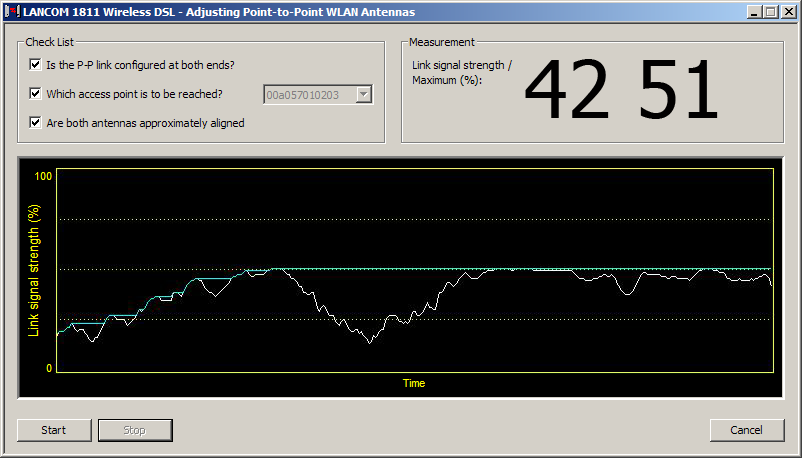
Initially only one of the two antennas should be adjusted until a maximum value is achieved. This first antenna is then fixed and the second antenna is then adjusted to attain the best signal quality.
