Note: In order to use LANconfig to configure the function Adaptive RF Optimization, it is necessary for the devices that you want to configure to offer the feature "Wireless Quality Indicators". Further information about WQI is available in the reference manual.
To configure Adaptive RF Optimization, open LANconfig and go to . In the "Interfaces" section, click on Physical WLAN settings. Select the WLAN interface you want to configure and go to the tab Adaptive RF Optimization.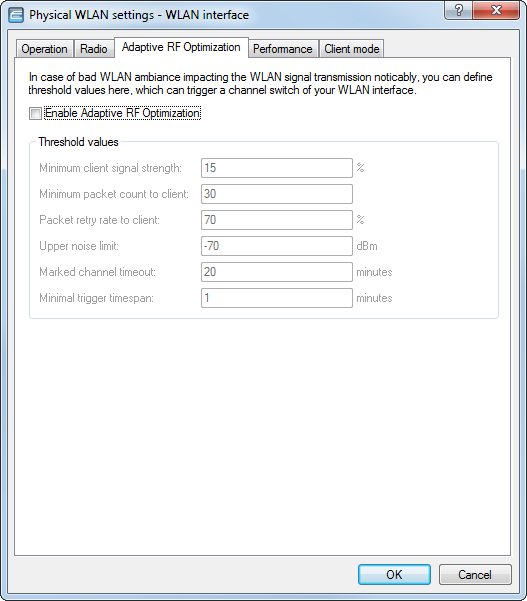
- Enable Adaptive RF Optimization
- To enable monitoring of the WLAN radio field via Adaptive RF Optimization, check the box Enable Adaptive RF Optimization.
You then configure the thresholds that trigger automatic channel changes.
- Minimum client signal strength
- Setting for the minimum client signal strength. Clients with a lesser signal strength are not considered at the next evaluation and cannot trigger a channel change. The value is set in % with a default of 15).
- Minimum packet count to client
- Setting for the minimum number of packets sent to a client (TX). Clients with a lesser signal strength are not considered at the next evaluation and cannot trigger a channel change (default value: 30).
- Packet retry rate to client
- Setting for the upper limit of packets that are resent to a client. If a client receives a proportion of resent packets that exceeds this percentage value, the device will consider this client the next time the need for a channel change is evaluated. The value is set in % with a default of 70).
- Upper noise limit
- Setting for the upper limit of acceptable noise on the channel. The value is set in dBm with a default of -70).
- Marked channel timeout
- If a channel is considered unusable, it will be marked/blocked for the length of time specified here. This value also blocks the channel change trigger in case all channels have been blocked. The value is set in minutes (default value: 20).
- Minimal trigger timespan
- Here you specify for how long a limit is exceeded continuously before an action is triggered. The timer is reset if no limits are exceeded for a period of 20 seconds. If a limit is exceeded for the entire time span, the current channel is blocked/marked. The value is set in minutes (default value: 1).
Note: For this setting we recommend small single-digit values.
