You can use LANconfig to save a configuration file by right-clicking on the corresponding device in the list of devices. From the context dialog, open the save dialog under .
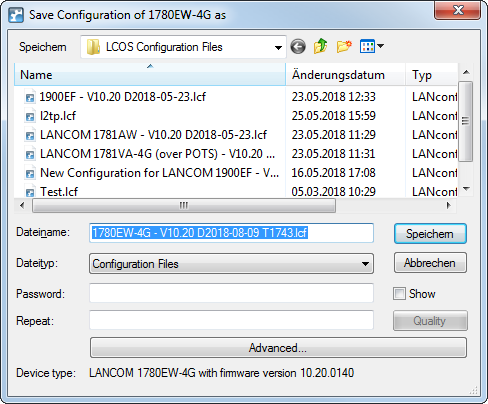
The following entries are available:
- File name
- LANconfig composes the file name from various pieces of information (including version number, date and time). Change the name to suit your needs.
- File type
- Choose whether this is a configuration file or something else.
- Password
- Specify a password if you want to encrypt the configuration file before downloading it.
Under Advanced you can set optional parameters that are processed by the device when a configuration file is loaded automatically (auto-load). Use this to customize the configuration.
You can use LANconfig to upload a configuration file to the device by right-clicking on the device where the configuration is to be uploaded. From the context dialog, open the restore dialog under .
Select the required configuration file, enter the password (if applicable) and click Open to upload the configuration to the device.
