To export a script file from WEBconfig, navigate to the view .
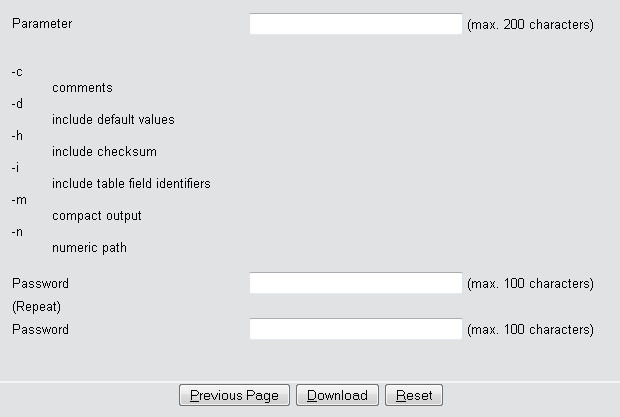
The following options are available:
- Parameters
- By default, all options are disabled. A click on Download invokes the dialog for downloading an unencrypted script file without a checksum.
- Password
- Specify a password if you want to encrypt the script file before downloading it.
To save the script file from the console, the following parameters are available:
- readscript: Backs up the configuration without checksum and encryption.
- readscript -h: Adds a checksum to the configuration file.
- readscript -s <password>: Encrypts the configuration file with the use of the specified password.
- readscript -o: Replaces the passwords with a "*" to obfuscate them in the text output.
Note: More information about the parameters, see the chapter Commands for the console in the section about readscript.
To upload a script file with WEBconfig, navigate to the view .
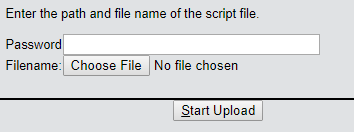
If the script file is encrypted, enter the appropriate password and click on Start upload.
