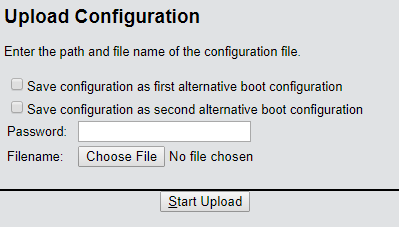Save
The customer-specific standard settings and the rollout configuration are saved in a compressed format. Using the command line, you can optionally save the current device configuration as your customer-specific standard settings or as a rollout configuration. Use one of the following commands for this:
bootconfig --savecurrent [1,2,all]
bootconfig -s [1,2,all]
Entering the appropriate number ensures that either the first boot memory space for the customer-specific standard settings is selected, or the second boot memory space for the rollout configuration. The parameter all writes the current configuration to both memory spaces at the same time.
Upload
The customer-specific standard settings or the rollout configuration can be uploaded to the device with WEBconfig under : Here you select the configuration file to be used and you activate the purpose as either customer-specific standard settings (first memory space) and/or rollout configuration. Alternative boot configurations must be available as *.lcf files.